NOTE. If you are a linux user with gma 500 video card ,please, add a comment with your experience ;)
Let's start saying that GMA 500 works better with Microsoft products but anyway linux distros may be faster than Win 7. (I'm talking about system speed but i'm not so sure vs winxp and win 7 with classic theme + tweaks on US15 platform)
Linux is an opensource OS but,unfortunately, this has determinate the emergence of billions of distros that sometimes may confuse users migrating from other OS like MS or Mac...anyway leaving my thoughts let's talk of GMA 500 vs Linux.
I will not speak about the problems in linux with drivers (you can find some bugfix googling: like how to restore backlight,correct the resolution,resolve black screen), but i will show you a first look of the driver situation on Linux (April 2014)
First step "How to install a Linux distro"
1)Download UNetbootin
2)From the program choose if download a distro (check the list) or simply add an iso (downloaded before)
NOTE.Min Requirements Ubuntu 12.04's distro: CPU 300MHz; 384MB RAM; 1GB Hard Disk; Display 640x480
Available Drivers
Theare two main partial working driver for US15 platform:
1)gma500_gfx, an updated version of psb_gfx, that is included since ubuntu 12.04
2)EMGD official, an updated version of IEGD for Fedora 7, that support Fedora 14 (Kernel version 2.6.35)
Intel EMGD was modified to make it working also in other distros like Ubuntu/Xubuntu/Lubuntu/ect but works only in few distros (in a first moment it was working only with kernel <3.0 (build max May 2011), now it's possible to install it with some trick but not always.
Intel EMGD was modified to make it working also in other distros like Ubuntu/Xubuntu/Lubuntu/ect but works only in few distros (in a first moment it was working only with kernel <3.0 (build max May 2011), now it's possible to install it with some trick but not always.
Why there is no open-source driver
Intel reply: Unfortunately we are not able to support all of the various distributions of Linux that are available. It is simply not practical to do that, and we are not able to provide 100% of the source code due to some IP involved in the media and 3d acceleration portions of the driver.
N.B.Reading from ubuntu pages: upgrade to ubuntu>12.04 isn't suggested for poor performance with the gpu
Main Difference:
-gma500_gfx is Software Accelerated Driver (so performance depends by your CPU better with Atom >Z530 or overclocked CPU)
-EMGD\IEGD is Hardware Accelerated (better performance and less power consumption)
-----------------------------------------------------------------------------------------------------------------------
NOTE for Terminal:
RAM available "free"
Driver Installed "lsmod | grep gma" check that gma500_gfx is installed if you are not using EMG
-----------------------------------------------------------------------------------------------------------------------
[TESTs]
Device: Asus 1101ha @1.33GHz, 2GB RAM, GMA 500, 1366x768 display
A)Ubuntu 12.04 (screen resolution 1366x768 is auto detected):
YouTube.com WINDOWED - FULLSCREEN
1080p: 3 FPS 2FPS
720p: 3 FPS 3FPS
480p 9 FPS 5FPS
380p 25FPS 7FPS
AVI Trailer with default player:
1080p <1FPS
720p <1FPS
A)"MPlayer"
<<Due to the lack of Hardware accelerated video playback in the gma500_gtx kernel driver, at current video playback can be very slow, it can freeze, jump and the audio and video can desynchronise, However it is possible to avoid this by using mplayer with multithreading>>
1. Install mplayer: sudo apt-get install mplayer
2. Go into the directory containing your video: in my case was "cd /home/eeepc/Scaricati" where eeepc is my username and Scaricati is Downloads folder
3. Play the video: "mplayer -lavdopts threads=4 -framedrop yourvideofile.avi" in my case was born.mp4 fullhd video
This will drop frames when needed, and use 4 threads (You should change this depending on your Atom Processor) meaning playing HD video is possible.
Result: Better situation than default player but 720p video runs still 1FPS
B)Adding more RAM to the GPU:
sudo gedit /etc/default/grub This will open grub with administrator rights
Add one of these lines and save the file:
For 1GB devices GRUB_CMDLINE_LINUX="mem=896mb"
For 2GB devices GRUB_CMDLINE_LINUX="mem=1920mb"
sudo update-grub 'To update grub informations
Conclusion: Poor Multimedia Performance (Windows wins without any dubt)
B)Fedora 14 (codename Laughlin, November 2010) this version is directly supported by IEMGD but i haven't still test this driver.
Comments without IEMGD: Slow boot, with basic driver max resolution is 1024x768; old basic video driver has slow performance; RAM USAGE 170MB
C)Lubuntu 13.10 (Autodetect 1366x768 display)
Really better than Ubuntu 12.04 and Fedora 14, system is fast but anyway GPU driver is gma500_gfx so it's only Software Accelerated.
RAM USAGE: 100MB with default driver
This Distro is faster than Win7 and is suggested only for DESKTOP USAGE.
VIDEOs:
DIVX full Supported (<720p)
720p: Atom Z520 CPU Usage 98%, watchable but audio async
1080p: Lags, a lot of frame skips (not suggested)
YouTube.com WINDOWED - FULLSCREEN
1080p: 3 FPS 2FPS
720p: 10 FPS 3FPS
480p 15 FPS 6FPS
380p 25FPS 10FPS
Note don't play anything else!
D)LUBUNTU 14.04.5 LTS + EMGD
Should be supported also 16 but in my test OS not loaded after install emgd
You can install also Ubuntu with command written down but for edit files you can't use leafpad but gedit
Idle RAM: 135MB
Low EMGD rendering vs Windows EMGD
EMGD package upgrade Xorg from 1.18.3 to 1.9.5/1.9.6
-------
INSTALLING EMGD and Enabling VAAPI on Ubuntu 10.04 (Guide by Linux-Tipps.blogspot.com)
Other Infos about Ubuntu 9.10: HERE
1)Download and install EMGD
sudo add-apt-repository ppa:gma500/ppa
sudo add-apt-repository ppa:gma500/fix
sudo apt-get update
sudo apt-get install poulsbo-driver-3d
2)Reboot OS
3)Set up Xorg.conf:
Section "DRI"
Mode 0666
EndSection
Section "Device"
Identifier "GMA500"
Option "AccelMethod" "EXA"
Option "DRI" "on"
Option "MigrationHeuristic" "greedy"
Option "IgnoreACPI" "yes"
Driver "psb"
EndSection
4)Reboot OS
5)VideoPlayers:
wget http://www.splitted-desktop.com/~gbeauchesne/mplayer-vaapi/mplayer-vaapi-20100114.i686.tar.bz2
unp mplayer-vaapi*
sudo apt-get install mplayer libgtop2-7
mplayer -vo vaapi -va vaapi testfile.avi
VLC:
sudo add-apt-repository ppa:c-korn/vlc && sudo apt-get update && sudo apt-get install vlc
INSTALLING in LUBUNTU 14.04 or UBUNTU (another way)
1) Open LX terminal
Other Infos about Ubuntu 9.10: HERE
1)Download and install EMGD
sudo add-apt-repository ppa:gma500/ppa
sudo add-apt-repository ppa:gma500/fix
sudo apt-get update
sudo apt-get install poulsbo-driver-3d
2)Reboot OS
3)Set up Xorg.conf:
Section "DRI"
Mode 0666
EndSection
Section "Device"
Identifier "GMA500"
Option "AccelMethod" "EXA"
Option "DRI" "on"
Option "MigrationHeuristic" "greedy"
Option "IgnoreACPI" "yes"
Driver "psb"
EndSection
4)Reboot OS
5)VideoPlayers:
wget http://www.splitted-desktop.com/~gbeauchesne/mplayer-vaapi/mplayer-vaapi-20100114.i686.tar.bz2
unp mplayer-vaapi*
sudo apt-get install mplayer libgtop2-7
mplayer -vo vaapi -va vaapi testfile.avi
VLC:
sudo add-apt-repository ppa:c-korn/vlc && sudo apt-get update && sudo apt-get install vlc
INSTALLING in LUBUNTU 14.04 or UBUNTU (another way)
1) Open LX terminal
sudo add-apt-repository ppa:thopiekar/emgd
sudo apt-get update
sudo apt-get install emgd-drm-dkms xserver-xorg-1.9-video-emgd
2)it's time to blacklist gma500_gfx default driver
sudo leafpad
and compile and save in /etc/modprobe.d/blacklist-gma500.conf (paste following content)#use the EMGD driver instead
blacklist gma500_gfx 3)Configure Xorg in /etc/X11/xorg.confsudo leafpad Paste this:Section "Device"
Identifier "Intel EMGD"
Driver "emgd"
EndSection
Section "Screen"
Identifier "Screen0"
Device "Intel EMGD"
SubSection "Display"
Modes "1366x768"
EndSubSection
EndSection 4)Fixing AudioEdit and save the file /etc/pulse/default.pa always whit sudo leafpadsearch for load-module module-udev-detect and add result: load-module module-udev-detect tsched=0
Linux actually, in this kind of platform, is good for desktop usage but not for Multimedia purpose (there are still too many websites with media contents). System can run, via Software Rendering, youtube but you need overclock to see 480p windowed videos.
The 3D Rendering is absent in gma500_gfx driver.
The 3D Rendering is absent in gma500_gfx driver.
The EMGD for linux is still the best choice for multimedia goal but is outdated, not so fast, and not compatible with all distros (excellent combo!)
Start testing light distro like Lubuntu and Xubuntu
Take a look at these EXTERNAL LINKs for more infos:
https://launchpad.net/~gma500
https://launchpad.net/~thopiekar/+archive/emgd
https://github.com/EMGD-Community/intel-binaries-linux
https://wiki.ubuntu.com/PoulsboObsoleteDrivers
http://ubuntuforums.org/showthread.php?t=1229345
EMGD driver
Release
|
Kernel
|
Xorg
|
EMGD Version
|
2D accel
|
3D compiz
|
Normal Video Playback (Xv)
|
Hardware Video Acceleration1
|
Oneiric (11.10) +
|
3.0.0-x
|
1.10
|
1.10+
|
N/A
| |||
3.0.0-x
|
Downgraded 1.9
|
1.8
|
Acceptable
|
Excellent
|
Excellent
|
Acceptable
| |
Natty (11.04)
|
2.6.xx
|
1.10
|
1.10+
|
N/A
| |||
2.6.38-x
|
Downgraded 1.9
|
1.8
|
Acceptable
|
Excellent
|
Excellent
|
Acceptable
| |
Lucid (10.04)
|
2.6.32-x
|
Upgraded 1.8
|
1.6
|
Acceptable
|
Excellent
|
Excellent
|
N/A
|
PSB driver
Release
|
Kernel
|
Xorg
|
2D accel
|
3D compiz
|
Normal Video Playback (Xv)
|
Hardware Video Acceleration1
|
Oneiric (11.10)
|
3.0.0-x
|
1.10
|
N/A
| |||
Natty (11.04)
|
Upgraded 2.6.39-rc1
|
1.10
|
N/A
| |||
2.6.38-x
|
1.10
|
N/A
| ||||
Downgraded 2.6.35-x
|
1.10
|
Excellent
|
Bad
|
Acceptable
|
Excellent
| |
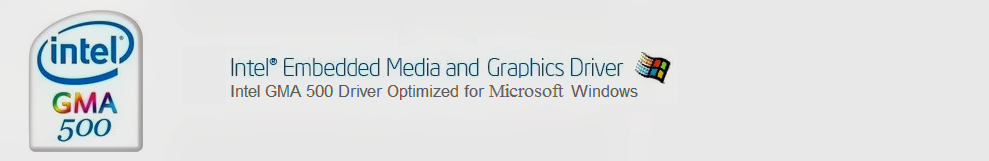
Thank you for giving us a detail information about GMA500 in various linux version. I installed linux and windows xp in my poor gma500 netbook(Hanvon B16). Actually, I feel linux runs slower than XP.
RispondiEliminaDid you know this linux distro http://www.pixielive.org/dotclear/, it says support GMA500 well. It uses a special EMGD driver, but it can't directly be installed on hard disk.
You can have a test for that.
Hi, this post is only to give a basic info about GMA500 and linux
EliminaI have not still tested Pixielive: but as described brings both EMGD 1.18 binary drivers and gma500_gfx
Which kind of linux did you install? i've find Ubuntu too slow on Asus 1101ha but, as i described, Lubuntu is really light.
PixieLive4 to HDD as "normal" distro
Eliminahttp://pixielive.org/dotclear/index.php?post/2013/12/19/PixieLive4-to-HDD-as-normal-distro
Hi, I installed ubuntu 10.04 with psb driver
RispondiEliminaHi,
RispondiEliminaAfter many try (kubuntu,Xubuntu, Lun tu, Bento) i decided to keep Lubuntu 14.04 on 1101ha. It's the only dietro that can play youtube videos within Firefox and also without flash plugin installed, quite smoothly.
It all works out of the box, just needed to Fix backlight (Google it) dedicated more memory to video card (i have installed 2gb ram) and still having an error message about gma500 at boot but without effects.
Plus the system is really reactive, the best I see till now. It can be graphically improved a lot using Docky and MacBuntu Project.
Finally, Very happy for now!
Hope this helps.
Thank you for posting your experience!
RispondiEliminaMint 17 Rosa here on eee 1101ha 2gb ram. Great responsiveness for the specs, but youtube sucks on html5. Haven't tested flash or video rendering. Have not dedicated more ram to gpu, will update if it makes significant difference. Probably gonna switch to windows :( thanks for sharing anyway.
RispondiEliminaHi, I installed emgd on an Ubuntu 16.04. I did it according to this tutorial (first part with PPA):
RispondiEliminahttp://andre.blaatschaap.be/tag/gma500/
I also had to install a package named emgd-driver ;-) During the installation, the gma-500 and other stuff were blacklisted.
I had to do the last part of tutorial, for sound. It is on an Acer Aspire One AO751h. Coudn't manage brightness keys for now.
matograine
Using mint here...i think 40hz display refresh lock which results in all programs that assume some 60hz or thereabouts updates all have issues. all of them. upscale on lower resolution operations are vertically stretched and therefore cut off portion of the screen, no offered alternative resolutions are even correc ratios to native resolution
RispondiEliminaUsing here
RispondiEliminaFatdog64-710
with boot parameter
drm_kms-helper.edid_firmware=edid/1920x1080.bin
Quirky Pyro64
with /etc/X11/xorg.conf.d/gpudriver.conf containing
Section "Device"
Identifier "card0"
Driver "modesetting"
Option "SWCursor" "ON"
EndSection
on an Asrock AD2550-ITX
751h Windows Vista Basic + SPlayer will be fine!
RispondiElimina