SSD (Solid State Disk) is a recent technology that removed all mechanical part from storage unit (that mean less temperature,less power consumption,less noise and less risks of damnages) and replaces with flash chips. This solution is about 4x, or more, faster than a traditional Mechanical Hard Disk @7200rpm.
Initially I was enthusiastic because in many US15 devices Hard disk are 5200rpm, but is not all gold that glitters!
(Max file transfert SSD 540MB/s vs my HD 55MB/s)
Somebody forgot to say that the performance depends from SATA port (mainboard connector for hard drive) so i have take a look at my port (some US15 devices have SATA 2).
In my case it is a S-ATA 150 and ,with a SSD , I should have about 3x performance better than my hard drive with constant data transfer (see picture).... but it isn't so simple!!!! (read above)
(Samsung SSD 840 and a different Platform) |
So I was still enthusiast,saying to my self:<<with a low cost SSD like Samsung 840 (80€ for 120GB) i will get the best from Sata port (2x quicker)>>.... but we are more unlucky!
I've started looking for benchmarks and "SURPRICE - SURPRICE": i found three users with SSD's max file trasfer low rate problem: 60MB/s (with Corsair and OCZ). I've quickly thought:<<should be a ssd problem? or benchmark? ect,ect.>> but i wasn't sure and keep on my research.
Finally I found an illuminating post:
<<Atom based systems with the Intel US15W chipset are fundamentally incompatible with the TRIM command because the SATA controllers on the board are not really SATA controllers. They are actually just a bridge to an internal PATA controller. SATA "compatibility" on a US15W netbook means only that you can fit a SATA drive into the slot, not that you can benefit from SATA performance. See the Intel Support Community for more information:
"The US15W chipset internally uses a PATA controller. To connect to SATA drives, a bridge chip is used. The drive annouces trim capability when queried by the Windows installer, but the bridge chip does not support passing trim commands to the SATA SSD drive, causing data transfers to the drive to fail."What typically happens when "data transfers to the drive fail"?
1. Failed Win 7 installation
2. Long boot times and terminal boot hangs
3. Sluggish, frustratingly non-responsive applications
4. Slower than expected read/write speed (~60MB/s) rather than the 220MB/s you were hoping for
If you are experiencing any of these symptoms, you need to disable TRIM in Windows 7. That's right: you need to DISABLE TRIM.
Go ahead and take a moment to feel disappointed, sad and misled. Then run cmd.exe and type in "fsutil behavior set disabledeletenotify 0" at the DOS command prompt. The non-responsive sluggishness will disappear instantly; your computer will be usable once again. Slow read/write speeds however will not be affected. You still will be running a super-fast SATA data through the bottleneck of a PATA controller.>>
Solution:
Install a previous version of Windows, then install Windows 7 from that installation and finally disable trim support in the registry from a Bart PE boot CD/key twice during installation reboots.
Install a previous version of Windows, then install Windows 7 from that installation and finally disable trim support in the registry from a Bart PE boot CD/key twice during installation reboots.
Tools needed:
- External CD drive or bootable USB key
- Windows XP / Windows Vista installation CD or USB key
- Bart PE boot CD or USB key
Details:
- Install Windows XP or Windows Vista on the computer (if you want optimal partion alignment, use Vista. But the performance difference will not be significant on an Atom platform)
- Start the Windows 7 installer from within the older version of Windows. Select Advanced to install on the existing partition (the old Windows instllation will be moved to c:\windows.old during the installation process and can be deleted later)
- The installer will reboot the computer three times during the installation process. During the first and second reboot, boot into Bart PE first to edit the registry to disable trim support:
- During the first reboot, boot into Bart PE, start regedit.exe, browse to HKEY_LOCAL_MACHINE, select load hive from file menu, browse to [SSD_Drive_letter]:\$Windows.~bt\System32\Config\ and load the file "system". Name the hive "temp" when prompted. Then browse to HKEY_LOCAL_MACHINE\temp\Controlset001\Control\Filesystem and change DisableDeleteNotification from 0 to 1. Repeat for any other Controlset00x. Then, mark the HKEY_LOCAL_MACHINE\temp node in the tree view and select unload hive from the file menu. Reboot and let it continue the installation.
- During the next reboot initiated by the installer, repeat the above, but instead load the "system" registry file from [SSD_Drive_letter]:\Windows\System32\Config\
- Let the installer finish the installation and delete the c:\Windows.old folder.
ADD 01/Sept/2013: I've checked some benchmark,on dell mini/msi wind/asus 1101,with OCZ Agility 3 - Corsair SSD - and WD Blu @5400rpm. All these drives have the same file max trasfert limit to 60-65MB/s!
PATA controller is real and confirmed by Intel SCH Datasheet (UDMA: max file rate 66MB/s).
My test:
SSD KingSpec 120gb 32€ arrived: entry level. Testing and fixing problems
Max file transfert: 65-55mb/s; Min file transfert: 50(superfetch off)-45(superfetch on)
Fixing partition problem with align (cause i use win xp to install win 7 and because pata controller need IDE mode, no ahci support). Boring netbook!
Results: Good time access 0.2 but as we know max file transfert is horrible due to pata controller. Not a "real" optimal upgrade.
How to install and fix ssd upgrading:
-install windows xp or better windows vista (create partitions)
-install windows 7. If setup fail at the end just restart setup (recovery console), prompt msdos go to c:\ use fsutil to disable trim and regedit to disable msahci with value 3 (ide mode). Then install it
-when win 7 is installed check again trim and msahci
-disable hardisk standby in powersaving
-Upgrade win7 with windows update or wsus (if the first doesn't work)
-Fix MBR to remove windows xp choice on boot
-Right click on hardrive/properties and delete old windows files
-disable defrag scheduler (no more needed with ssd)
-disable prefetch and superfetch
-crucial suggest to disable also MS-Dos denomination: fsutil.exe behavior set disable8dot3 1 (to renable it set 0)
-install partition manager 9 to check align and correct it if wrong(for example from windows xp)
-scandisk.
Benchmark:
Hd tune: Burst rate totally incorrect with ssd.
As ssd benchmark: pciide bad is correct because is not possible to activate msahci on us15 pata controller.
-install partition manager 9 to check align and correct it if wrong(for example from windows xp)
-scandisk.
Benchmark:
Hd tune: Burst rate totally incorrect with ssd.
As ssd benchmark: pciide bad is correct because is not possible to activate msahci on us15 pata controller.
Summary:
If you want few better performance choose SSD:
+ Constant Data Transfert (see picture)
+ Lower Data Time Access
+ Faster Boot and aperture apps (Asus T91mt ssd 32gb=35sec; Asus 1101HA 160gb @5400 hd=46sec)
+ Less power consumption (<1.5W)
+ Less Noise Level,weight and temperature
- Expensive for what you get
- Low Data Size (20€ for 120GB)
- Max File Data Transfer (the same of HD in our platform)
REMEMBER. Don't waste your money for high-end SSD because you will not get more performance!
If you want few better performance choose SSD:
+ Constant Data Transfert (see picture)
+ Lower Data Time Access
+ Faster Boot and aperture apps (Asus T91mt ssd 32gb=35sec; Asus 1101HA 160gb @5400 hd=46sec)
+ Less power consumption (<1.5W)
+ Less Noise Level,weight and temperature
- Expensive for what you get
- Low Data Size (20€ for 120GB)
- Max File Data Transfer (the same of HD in our platform)
REMEMBER. Don't waste your money for high-end SSD because you will not get more performance!
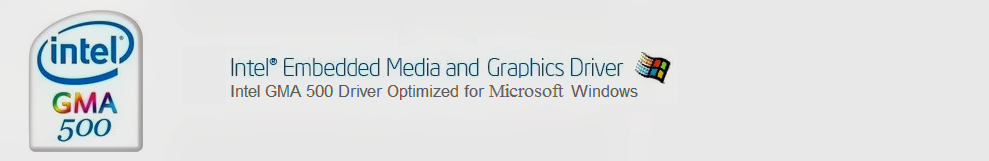






Ho cambiato proprio ieri il vecchio seagate momentus 5400.6 del mio 1201ha con una ssd samsung 840 evo da 120gb (inizialmente stavo pensando a un sandisk più economico ma ho trovato questo in offerta a 80 euro). Che dire non mi aspettavo miracoli ma le differenze comunque ci sono, soprattutto nelle situazioni più caotiche. Davvero una delusione venire a sapere che l'interfaccia non è neanche una SATA 1 :( ad aver letto prima questo post forse avrei scelto diversamente. Le differenze ci sono di sicuro, ma a fronte di una spesa comunque non indifferente visto il valore del netbook.
RispondiEliminaAlthough netbooks with GMA500 are obsolete, I hope that the information presented below can be useful for someone. It is possible to make TRIM working on our netbooks (I have Acer Aspire One AO751h) which have only the IDE mode. The point is that TRIM is the ATA interface command, both for SATA (AHCI mode) and PATA (IDE mode). So, in principle there should be no problems with TRIM in the IDE mode. The known problems with TRIM in Windows are caused by interaction of OS with the IDE controller driver. So, I started looking for a third-party software that is capable for performing TRIM. Most of the programs (which do not work only with specific SSDs like Intel SSD Toolbox) worked improperly, except for the Solid State Doctor (thanks to the author of this post: https://winraid.level1techs.com/t/easy-trim-test-methods/27142/22). The latter sends TRIM through our PATA-SATA bridge without problems, tested with the help of trimcheck utility (test algorithm: run trimcheck -> TRIM with Solid State Doctor -> again run trimcheck). Note that after the very first TRIM it may take a long time for the SSD controller to perform garbage collection, it took approximately 10 minutes in my case (too much garbage during the use of SSD without TRIM). After that, subsequent test demonstrated that blocks were empty after a few seconds after sending TRIM.
RispondiEliminaNote that evaluation version of Solid State Doctor does not allow to perform TRIM, one should buy the program to make "send TRIM" functionality working. However, for the test before purchase one can easily find a "patched" version of the program on the Internet. The program also allows one to configure automatic sending of TRIM daily or weekly, which is convenient.
In addition to the previous comment - thank you very much for the site, it contains a lot of useful information! In particular, I use your modified IEMGD driver on my netbook)
RispondiEliminaThank you. I'm still using my device for my hobbies after 13years. Obsolete but it works for light tasks, without any fear of scratches :D
EliminaYou are right, they still can be used :-) I also use my AO751h quite often as RDP client in home network. It easily copes with this job, including watching Youtube in 480p when necessary :-) (it seems that forcing h264 encoding on the "server" side leads to some additional utilization of GMA500 for decoding on the client side, though I am not quite sure about it). And sometimes to watch movies. With MPC-HC configured according to the information presented on your site (thanks again!), it plays flawlessly even the 1080p h264 encoded videos (the use of "EVR" instead of "EVR custom presenter" removed existed problems with audio for 1080p videos). The only modifications of the netbook are (OS: Windows 7): 1) Wi-fi card replaced by the one that supports 802.11n. 2) Installed one of the cheapest SSDs on the market, Netac 120GB.
RispondiEliminaI also have another one netbook from that times, Lenovo Ideapad S10-2 with N280 and GMA950 (OS: Windows 7). Also with 802.11n wi-fi card and SSD (this netbook has the AHСI mode, so there are no problems with SSD at all). Last year I installed Broadcom CrystalHD decoder on it and now it plays flawlessly even 7GB 1080p mkv files in MPC-HC, even with subtitles (i.e., with EVR custom presenter). Now this netbook is attached to quite an old LCD TV through VGA and is mainly used to play cartoons for the kid :-)
Of course, sometimes it seems that the efforts to make these netbooks work properly are not worth it, but it's nice to give old things a second life :-)