-Processor: 1 gigahertz (GHz) o better with PAE, NX and SSE2 support
-RAM: 1 GB (32 bit) or 2 GB (64 bit) [I suggest to install 32bit version only with 2GB on Atom devices]
-Free Space: 16 GB (32 bit) or 20 GB (64 bit)
-Graphic Card: Microsoft DirectX 9 with WDDM driver
Note.Windows Xp system minimum requirements (Pentium 233 MHz, 64 MB RAM, 1,5 GB hardisk;VGA 800 x 600)
Starting Tweaks: (read HERE)
-Hyper Threading
-No paging file
-Small taskbar buttons
-Go to desktop instead of start (when loading)
-Start show apps directly (when use metro)
-Disabled UAC and SmartScreen (useful only for a "foolish user")
-Classic Shell (close metro\moder UI for a classic win7 experience)
-Remove all password requests from login
Removing Login: Right Click on Start Icon\Run (or Win+R) then insert "netplwiz":
Settings\change PC settings\Accounts\Sign-in Options:
Comments:
Metro Ui Speed with GMA500 and Z520@1.33Ghz VOTE: 5.5 ->lag between first screen and Apps section (probably will be released some patch to make it quicker)
BSoD observed with: "When I point to the upper-left corner, switch between my recent apps"
(ITA Passa da un' app recente all'altra quando si fa click sull'angolo sinistro).
- Keyboard Commands
Win+F1 Help
Win+F3/W/Q/S/F Search
Win+Pause System
Win+1/2/3/ects Run first/second/ect. icon in taskbar
Win+ "+" Zoom in
Win+P Project to a connected screen
Win+I Settings
Win+U Ease of Access Center
Win+T select a taskbar icon
Win+R Run
Win+E This PC (ex Local)
Win+D Minimize Program
Win+H Share
Win+K Devices
Win+L Lockscreen (with password)
Win+ "." Select Multidesktop
Win+"-" Zoom out
Win+B Select a tray icon
Win+C Smart menu or Charm Menu
Win+X Right click on Start icon
Win+Enter Run Narrator (text reader)
- Mouse Commands
Right side of the screen: Smart Menu
Right click on Start Icon: Context menu
Left down corner Start Icon
Left high corner Multitasking viewer(after it show an image go down to left side screen It will open a complete Multitasking menu
Upside of the screen Resize windows (metro GUI)
Do you know other Keys\mouse combinations?
Conclusion test:
- Suspension-Hibernation works correctly
- My package Asus Drivers Suite (SHE and Hotkeys Service) works perfectly
- Metro GUI is faster removing\unpin some icon and effects
- Graphic problems with GAMES on Opengl and Directx (IEMGD 1.18 problem)
- Ram usage about 500MB in idle 5' min (with Z5xx series use only 2GB 800Mhz CL5)
- Windows adjust directly Intel Multipler range: x10 - x6 (depends from CPU load :1.33MHz to 798Mhz)
- Classic Shell,an opensource program, can eliminate Metro\Modern UI and restore Win7 experience (note: Start icon is editable)
- Windows Market has many apps and games (probably someone will works with GMA500)
- MediaPlayer Classic works correctly (no problems with fullhd or HD video like win7)
- OpenGL 2.0 isn't working (also in Windows 8 Preview,Windows 8, Windows 8.1 Preview)
- Startup is faster then older MS OSs (removed Safe Menu from boot)
-Ram Usage in idle after 5 min: about 500MB with IEMGD 1.18 (I'm not still satisfied)
-Left Upper Corner (Recent App): Disabled by Default (before update 1 it caused BSoD)
-Restarting the PC: causes BSoD (Fixed in 2016 package. Not still available)
-Apps loading still some graphic errors: Minor bug (only for 2 seconds)
-Metro Apps doesn't use Hardware acceleration (video app is too low using CPU decoding on Z520)
-System is faster than Windows 7
-IEMGD OpenGL Hardware Accelerated doesn't work on Win 8 (use MESA3D opengl in Download section: them are software accelerated = SLOW in Atom Z520)
-Internet Explorer use wrongly the adobe hardware acceleration (use it for rendering and not for decoding)
-Update1 brings about 10% of optimization so better than Win 8.1
-Probably better performance on 1024x768 display or less on Metro (my panel is 1366x768)
-Windows 7 seems to have a better Adobe Flash Player speed (see section Browser-Adobe flash player)
[TEST Video]: Adele - Set Fire to the Rain (Live to the Royal Albert Hall) + Opera Browser 12.16
-ATOM Z520 1.33GHz 1366x768 display-
HD Large Window: 12 FPS
HD Normal Window: 13 FPS
480p Fullscreen: 13 FPS
480p Large window: 16 FPS
480p Normal window 17 FPS
360p Fullscreen: 18 FPS
360p Large Window: 22 FPS
360p Normal Window: >24 FPS
ASUS SHE fixed for Z5xx devices compatible with Win 8\8.1 is available HERE
NOTE.After only 12 years, Microsoft XP Support is closed! No more Security Updates will come from Windows Update so Users start thinking to migrate to a newer OS or use a really good Firewall\Antivirus (it isn't the best choice).
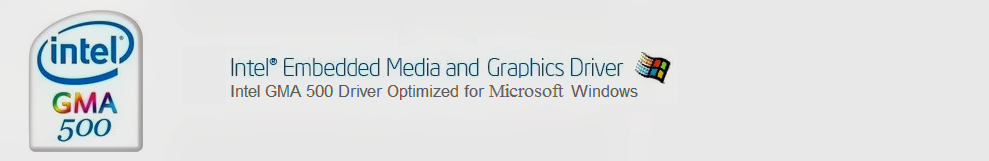






Greetings, so I was wondering about using windows 8.1 on my Dell Mini 10 (with 1GB only). Currently I'm using Windows 7 ultimate with some tweaks to use less ram and make it more lightweight.
RispondiEliminaRegarding Windows 8.1, I heard it is more fast and stable than Windows 8 and off course than Windows 7 but... ignoring the Opengl issue, would you recommend me to upgrade to Windows 8.1 with 1GB ram only?
I have test only win 8.1 pro edition with 1gb: and i find it slow.
EliminaAnyway now there is Win 8.1 (basic edition not pro) that is more light and has all basic program for common users.
If you want to test on 1gb device after install it:
-Update the system with windows update (check net framework)
-don't Disable Paging file
-use eboostr (better) or windows readyboost for add virtual ram using ,at least, MMC class 4.
-enable Hyper Threading
-disable some windows 8.1 graphic option to preserve some ram
Let me know how it works!
I've been trying to get decent speeds on my VGN-p21z using windows 8.1 but I'm far from it. whenever I scroll on any web browser (I've disabled hardware acceleration) DWM spikes up to more than 80% CPU usage and I can only think that the driver for the GMA500 I'm using is inadequate. Currently running 8.14.10.2030. Even microsoft's standard driver works better.
RispondiEliminaWhat can I do to fix this?
Hi, i have disabled also security process (look in taskmanager) because it was using too much cpu (i don't remember if by default is activated). For the graphic driver:Did you try iemgd? The 8.14.10.2030 is a little bit slower than iemgd (but has some features not present in embedded one). I don't know if my compiled one works with your device but from the next release will add some new profile for sony vaio x ,asus t91mt,ects.. If you don't want to be a tester, try to look on google for a specific emgd release for your device and contact me ;)
EliminaTo my suprise no security process is hogging my CPU wich is good!I think I'm running IEMDGl, device manager says US15 8.14.1160.3228 and speed is very good and DWM no longer get's higher than 14% CPU wich is great. Although brightness stops working after sleep wich is a small price to pay. Is that your compiled one? What exactly is IMEDGI? A collective driver for intel embedded devices?
EliminaOne way or another if you need a tester I'd gladly help!
Thanks
Hi, did use iemgd present in download section ?
EliminaIEMGD : intel embedded media and graphics driver is developed for embedded devices such cash machines or mp4 players..ect doesn't have downscaling mode and brightness control after resuming or hibernation but it's faster and more bugsfixed than official intel release (also include opengl api on win7 not win8).
You can find more info in this blog.
IEMGD for US15 and e6xx platforms Support is going to be closed..really old chip (since 2008)!
Intel Embedded team is now focused on new platforms and i don't if will be realease IEMGD 1.20 (actually we are at 1.18 version).
Let me know ;)
Hi,
RispondiEliminacould you please try to make OpenGL Hardware Acceleration work? It doesn't work because the OpenGL driver is a Windows XP Model, aka 2 driver model. But WDDM needs a one driver solution.Till Windows 7 it seemed to be okay to use the 2 driver Model.
igdogl32.dll
igdsgl32.dll
igdsgl32.dll is the one with the D3DKMTQueryAdapterInfo not igdogl32.dll!
Reverse isn't possible and there isn't any open source code. So it's impossible to adapt iemgd opengl to this O.S. .. I have no other idea than mesa 3d with software rendering
EliminaWhat about the tue igdogl32.dll form the Z2760? This is a standalone and universal driver which also supports the SGX535. The only thing to figure out would be how to initialize it the right way.
EliminaI should see the driver.but i can't Now becouse my pc is out of service.
EliminaHey bro! i'm using Inspiron Mini 101 with Windows 7 Starter and I'm trying to install windows xp so its faster and less laggy and slow when i use 1366x768 Resolution but heres what my problem is, I'm stuck at "Setup Is Starting Windows" when i tried installing XP. Any Solutions or tips bro?
RispondiEliminaPS: I know that Microsoft Discontinued the updates of XP but I really want to have 1366x768 Resolution but in Windows 7 Operating Systems 1366x768 Resolution are so slow and laggy so I want to go back to XP
In this blog i see people like me. Minibook users. I love you people.
RispondiElimina